Apple Watch FAQs: Your Questions Answered!
The Apple Watch has become a popular tech accessory, offering convenience, fitness tracking, and a stylish look. But if you're considering getting one, or already own one and have some lingering questions, you're not alone! Here's a breakdown of some common questions about Apple Watch and Apple Watch bands:
1. Which Apple Watch is right for me?
This depends on your needs and budget. The latest Apple Watch Series 9 and Ultra offer the most advanced features, while older models like Series 7 and SE provide great value with core functionalities. Consider factors like size, cellular connectivity, and desired features before making your choice.
2. What size Apple Watch should I get?
Apple Watch comes in two sizes: 41mm and 45mm for Series 8 and Ultra, and 40mm and 44mm for older models. Measure your wrist circumference to determine the right fit. Generally, 41mm/40mm is suitable for smaller wrists, while 45mm/44mm caters to larger ones.
3. Can I use any band with my Apple Watch?
Most Apple Watch models use standard bands with a sliding mechanism. However, ensure compatibility. The Apple Watch Ultra uses a new band design specific to its model. Look for bands compatible with your specific watch size and model.
4. What are the different types of Apple Watch bands?
There's a vast band variety! From sporty silicone and breathable nylon to sophisticated leather and elegant metal, there's a band to suit every style and occasion. Consider factors like comfort, material, and budget when choosing your band.
5. How do I change my Apple Watch band?
Changing bands is easy! Press the release button on the back of the watch, slide the band out, and insert the new one until you hear a click. Ensure the band aligns correctly with the slots on both sides.
6. How do I clean my Apple Watch and band?
For routine cleaning, wipe both the watch and band with a soft, damp, lint-free cloth. Avoid harsh chemicals like soap or abrasive cleaners. For tougher stains, consult Apple's cleaning guide for specific instructions.
7. Can I swim with my Apple Watch?
Water resistance varies between models. While some are swim-proof, others are only splash-resistant. Check your watch's specifications before taking it swimming.
8. What are some features unique to Apple Watch?
Apple Watch offers various unique features, including fitness tracking, contactless payments, notifications, and voice calls (on cellular models). Explore the App Store to discover even more functionalities through downloadable apps.
9. Do I need an iPhone to use an Apple Watch?
While some features are limited without an iPhone, you can still enjoy basic functionalities like timekeeping, fitness tracking, and music playback on your Apple Watch independently.
10. Where can I learn more about Apple Watch?
Visit the official Apple website for detailed information on specific models, features, and compatibility. You can also consult online resources, tech reviews, and user communities to learn more about the Apple Watch experience.
This blog post offers a starting point for your Apple Watch journey. With so much to explore, dive deeper into the world of Apple Watch and discover how it can seamlessly integrate into your life!
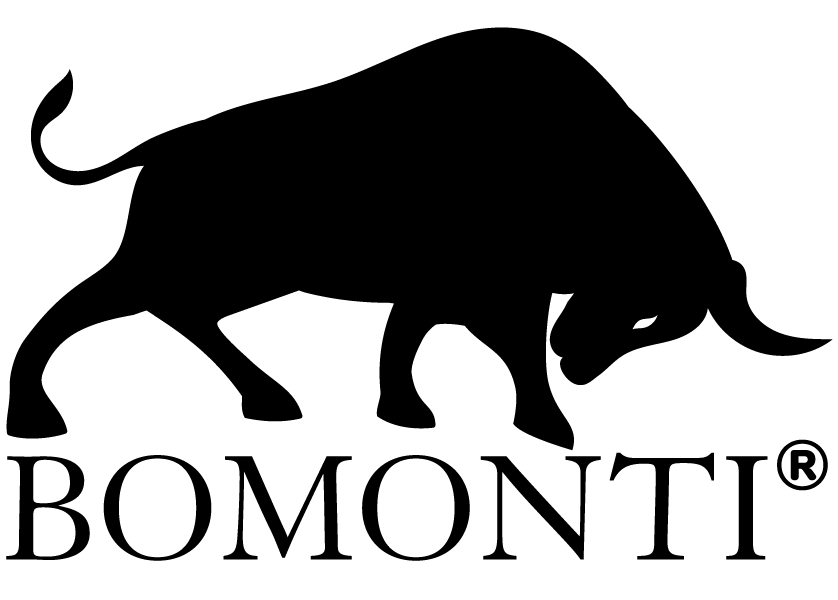














Оставить комментарий
Этот веб-сайт защищается hCaptcha. Применяются Политика конфиденциальности и Условия использования hCaptcha.